We’ve just rolled out the ability to Apply to Jobs via LinkedIn.
Here’s a quick screen grab:
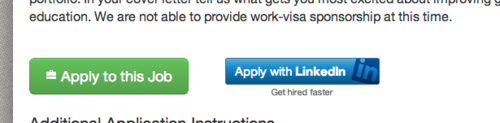
In order for this to appear as an option on your Job Board you’ll need to do several things.
1. Create an account at http://developer.linkedin.com
2. Create an “application” for your Job Board.
3. Make sure your application is in “Live Mode”.
4. Add your Job Board domain to the “Javascript API Domains” field. If you have multiple Job Boards you can separate them by comma.
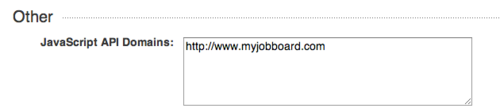
5. Get your API Key
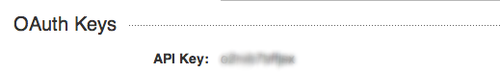
6. Add your API Key to your admin panel in JobBoard.io, under Site Config > Main > LinkedIn API
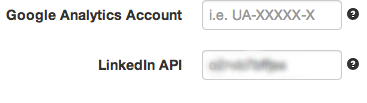
Once done, any Job where the Employer has provided an email address as the application method will automatically include both the standard JobBoard.io application button as well as the Apply via LinkedIn method.
Of course we’ve also made an update to the applicant reporting as well.
You can now quickly see how many folks have applied via Email, LinkedIn, or URL.
For LinkedIn and URL we only report clicks. For Email – which means the application has gone through the JobBoard.io platform, we can report back more details about who has applied.
