For some employers, particularly larger ones, the option to pay via invoice as opposed to credit card is an important option. Today we are pleased to announce support for invoicing, for our paid plan customers only.
To enable invoicing, go to your admin panel and go to “Site Config > Ecommerce/Billing”.
If you are on a paid plan, you’ll see a checkbox labeled “Allow Invoicing?”.
When checked it will expose two more fields; one to specify payment terms (i.e. “Net 30”) and one to provide a mailing address, which will display on the invoice the system will generate.
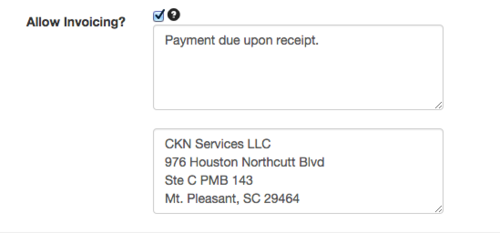
When invoicing is enabled, the payment screen will change to include a “Send me an Invoice” link under the standard payment button.
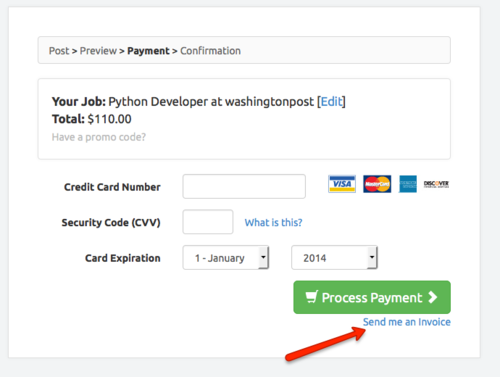
If an employer chooses the Invoice option, they will be presented with a form to provide additional contact information.
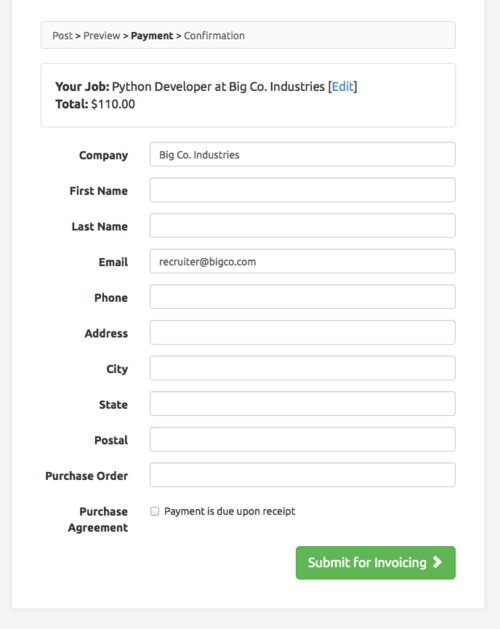
After the form is submitted, the employer will be taken to the standard “Thank you” page.
In your dashboard you will be able to see which jobs came in via invoice:
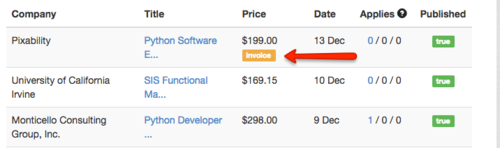
You can view the invoice under your jobs “transaction details”:
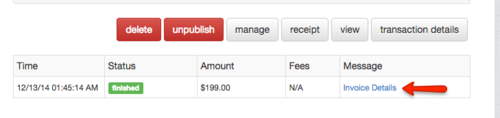
Clicking on the link will generate an invoice that you can send to the employer, or you can of course just use the information captured to generate your own invoice.
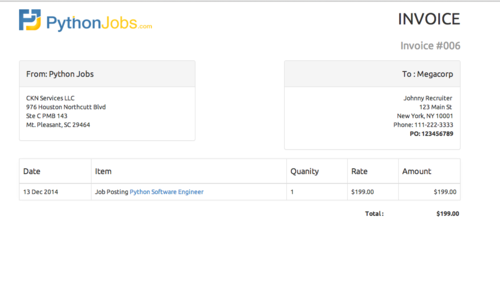
That’s all there is to it!
